Begin by downloading the Hablax app to your mobile device.
Choose the top-up service and the amount you want to send to Bangladesh.
Finalize your purchase with a secure payment method.
Your recipient in Bangladesh can now enjoy the added balance or data.
Learn how simple it is to send a top-up with Hablax


Get the Hablax app to conveniently send top-ups to Bangladesh. Our app is available on multiple platforms, and highly rated for its efficiency and user-friendliness.
Hablax offers an easy, secure, and fast way to send top-ups internationally. Whether you need to send data or mobile credit, our platform supports various operators in Bangladesh. Our user-friendly interface ensures a seamless experience, making it effortless to stay connected with loved ones.
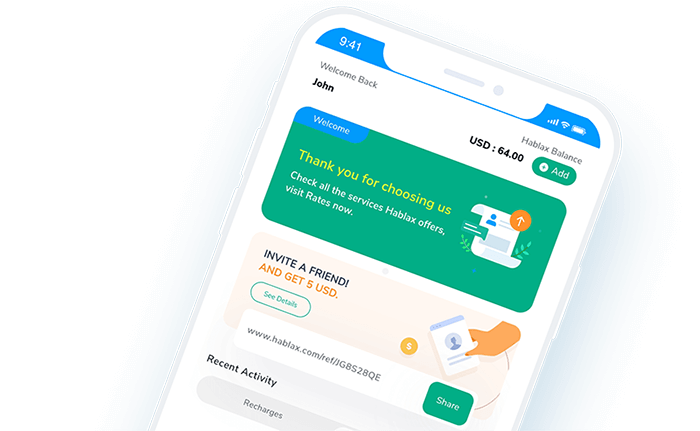
FAQs about Hablax in Bangladesh, including services and operators.
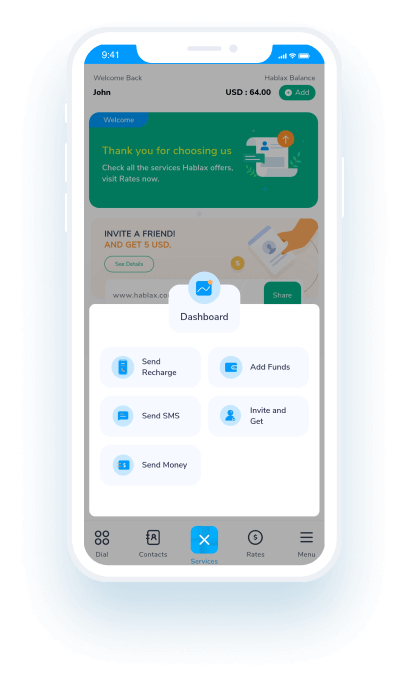
Customer Service is available daily from 10 am to 11 pm (EST) via calls.