Get the Hablax app from your preferred app store
Choose the product and enter the phone number in Anguilla
Proceed with the payment using your preferred method and finalize the transaction
The mobile top-up is delivered within minutes, keeping you connected with your family in Anguilla
Learn how to quickly and easily send mobile top-ups to Anguilla with Hablax


Get the Hablax app to send mobile top-ups to Anguilla effortlessly. Available on major app stores.
Hablax stands out with its reliable and fast top-up services, 24/7 support, and multiple payment options. Easily send mobile top-ups to Anguilla and ensure seamless communication with your loved ones. Hablax supports a variety of operators in Anguilla to cater to your needs.
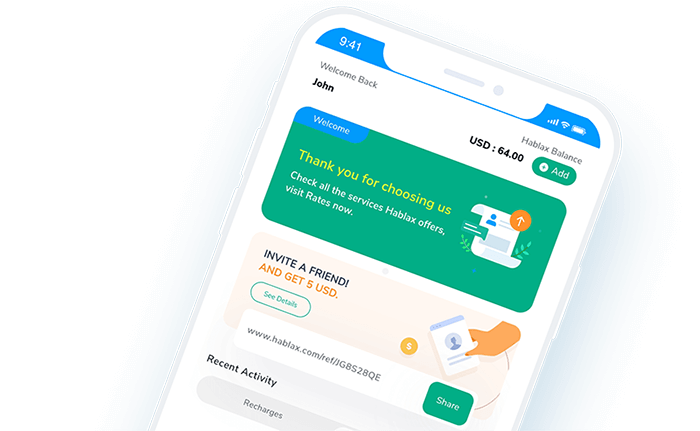
FAQs about Hablax in Anguilla for mobile top-up services.
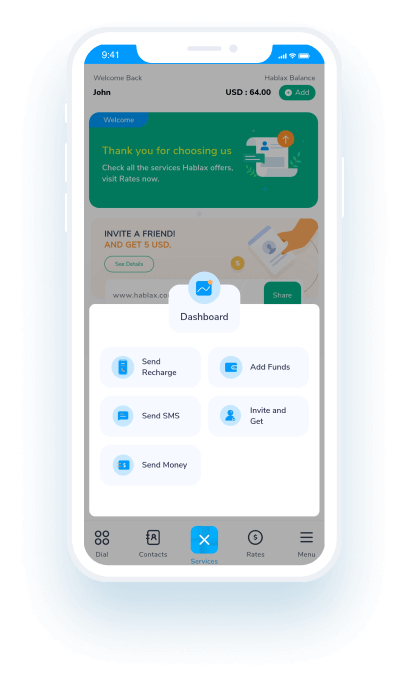
Customer support available daily from 10 AM to 11 PM (EST) via call.