
Kertu Kredit

Kertu Debit

Apple Pay

Google Pay

Paypal

Kriptomata

Tunai

Transfer Bank
Deskripsi langkah pertama
Deskripsi langkah kedua
Deskripsi langkah ketiga
Deskripsi langkah keempat
Instruksi menarik tentang bagaimana Hablax bekerja


Unduh aplikasi Hablax untuk membeli Gift Card digital Tokopedia IDR di Indonesia dengan mudah dan cepat.
Hablax menyediakan layanan berkualitas tinggi dengan dukungan pelanggan yang responsif. Dengan Hablax, Anda bisa membeli Gift Card digital secara mudah dan aman, termasuk untuk operator Tokopedia di Indonesia. Kami menawarkan pilihan pembayaran yang beragam dan transaksi yang cepat.
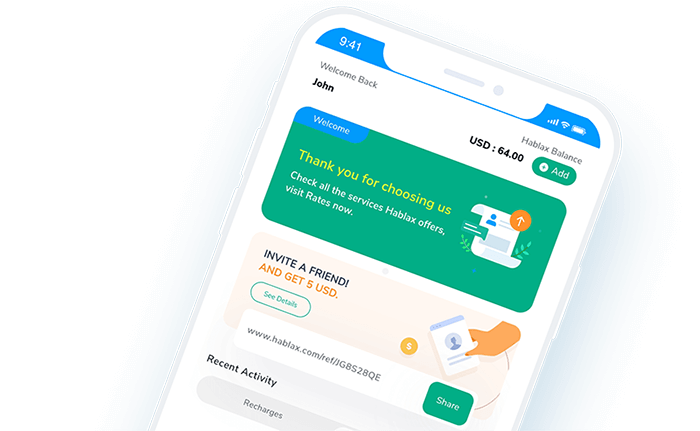
Pertanyaan umum tentang Hablax di Indonesia, layanan, dan operator yang ada.
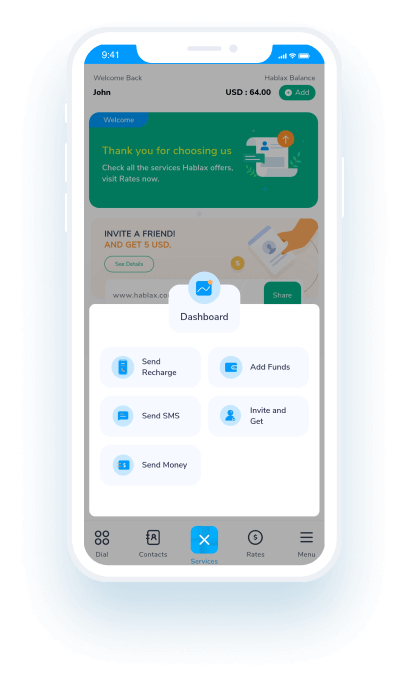
Dukungan Pelanggan setiap hari dari jam 10 pagi hingga 11 malam (Waktu Timur, AS) melalui telepon.