
Tarjeta de Crédito

Tarjeta de Débito

Apple Pay

Google Pay

Paypal

Criptomonedas

Efectivo

Transferencia Bancaria
Instala la app para empezar a utilizar nuestros servicios de tarjetas de regalo digitales.
Elige las tarjetas de regalo digitales que mejor se adapten a tus necesidades.
Completa la transacción de forma segura y rápida.
Envía la tarjeta de regalo digital a tus seres queridos en Costa Rica y déjalos disfrutar de una excelente comida con Uber Eats.
Sigue estos simples pasos para comprar tu tarjeta de regalo digital de Uber Eats en Costa Rica.


Accede fácilmente a la compra y envío de tarjetas de regalo digitales para Uber Eats en Costa Rica desde nuestra aplicación. ¡Descárgala ahora y comienza a disfrutar de nuestros servicios!
Hablax te ofrece una experiencia de compra segura y rápida para adquirir tus tarjetas de regalo digitales en línea. Con Hablax puedes enviar tarjetas de regalo de Uber Eats a Costa Rica sin complicaciones, con soporte al cliente disponible cuando lo necesites.

Preguntas frecuentes sobre Hablax en Costa Rica y la compra de tarjetas de Uber Eats.
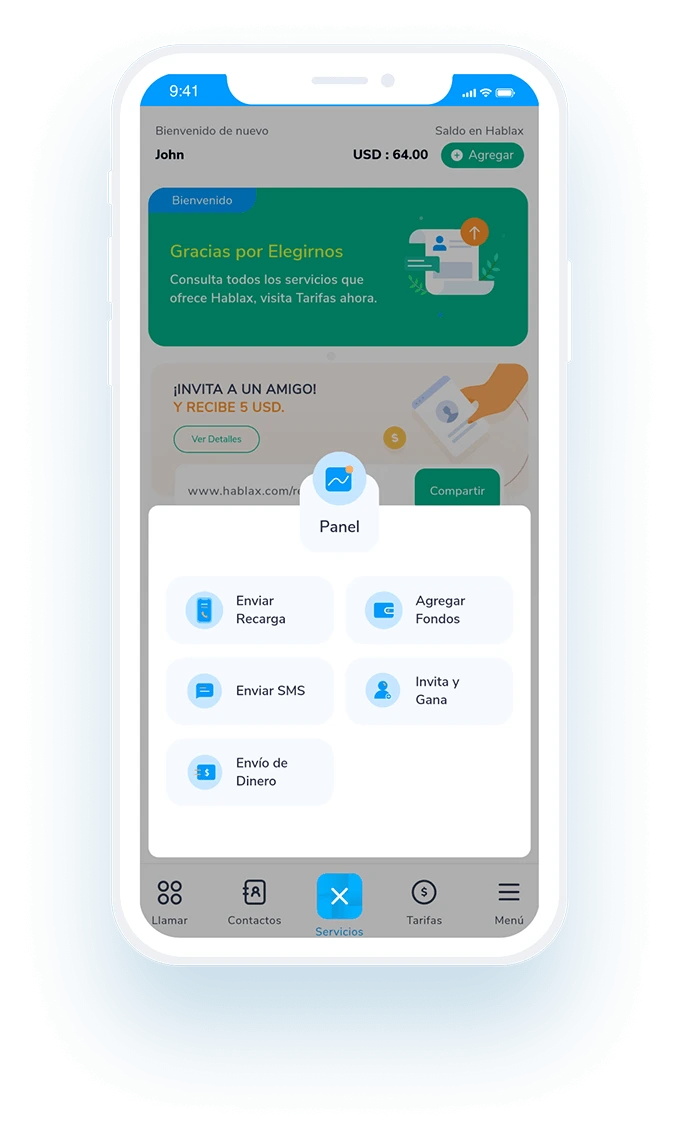
Atención al Cliente todos los días desde las 10 am hasta las 11 pm (Hora del Este, EE.UU) por llamadas.