
Credit Card

Debit Card

Apple Pay

Google Pay

Paypal

Cryptocurrencies

Cash

Bank Transfer
Get the Hablax app to start using Movistar Internet services.
Choose the service you want to purchase for Movistar Internet.
Finish the transaction to activate the service.
Start using your Movistar Internet service immediately.
Learn the steps to send a top-up to Venezuela with Movistar Internet


Get the Hablax app to send international top-ups to Movistar Internet in Venezuela. Our app has received great reviews for its ease of use and reliability.
Hablax provides a seamless and efficient way to send international top-ups for Movistar Internet in Venezuela. Our platform is user-friendly, secure, and offers various payment options to suit your needs.
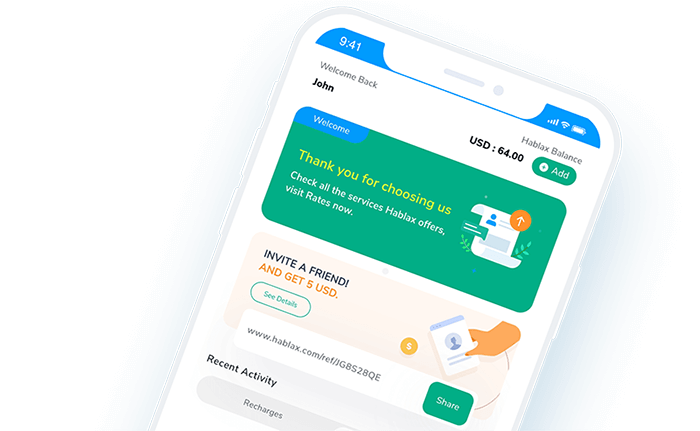
FAQ about Hablax, Movistar Internet services in Venezuela.
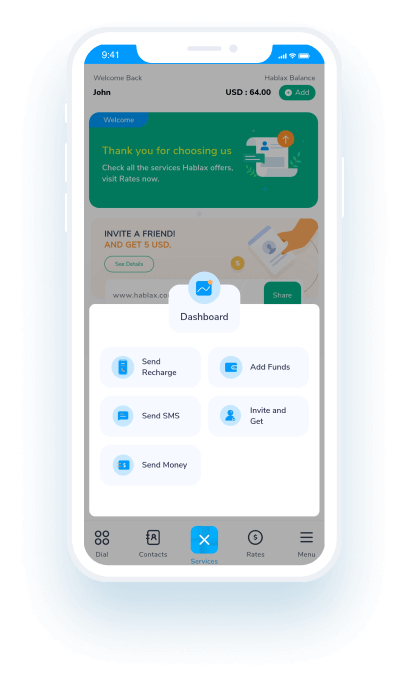
Customer Support is available daily from 10 AM to 11 PM (EST) via calls.