
Cerdyn Credyd

Cerdyn Debyd

Apple Pay

Google Pay

Paypal

Cryptocurrencies

Arian Parod

Trosglwyddo Banc
Get the Hablax app from your app store and sign up.
Choose the Playstation GiftCard service for the UK.
Follow the steps to finalize the purchase securely.
Redeem your gift card and enjoy your benefits.
Learn the easy steps to purchase Playstation gift cards and other digital gift cards in the UK using Hablax.


Get the Hablax app to purchase Playstation GiftCards and other digital gift cards in the UK effortlessly. Our app has received positive feedback from thousands of users.
Hablax provides a user-friendly platform to buy digital gift cards online with ease. With excellent customer support and competitive pricing, we ensure a smooth purchasing experience. Our services are tailored specifically for the UK market.
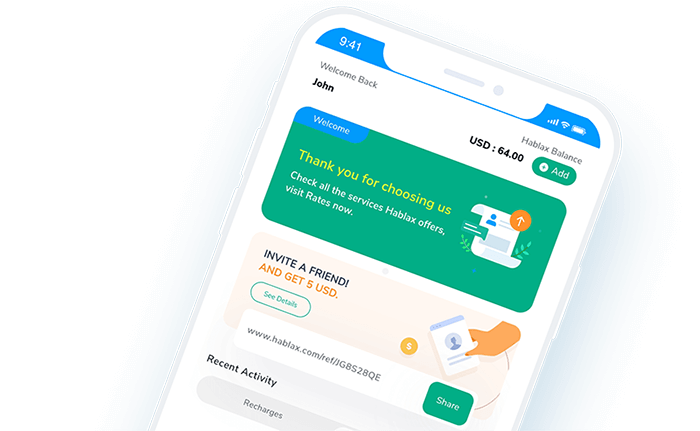
FAQs about Hablax in the UK, Gift Cards, and Operators.
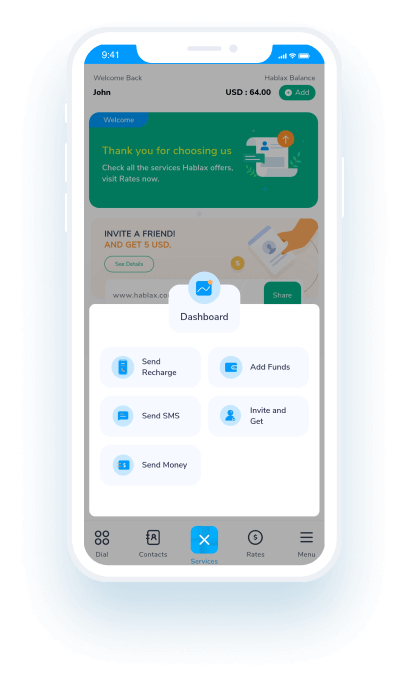
Customer service available daily from 10 am to 11 pm (EST) via phone.