
بطاقة ائتمان

بطاقة الخصم

Apple Pay

Google Pay

Paypal

عملات مشفرة

نقداً

تحويل بنكي
وصف الخطوة
وصف الخطوة
وصف الخطوة
وصف الخطوة
محتوى جذاب يصف كيفية عمل خدمة Hablax


قم بتنزيل تطبيق Hablax لشراء بطاقات الهدايا لمشغل Microsoft Xbox France EUR بسهولة وبسرعة. نحن نقدم تجربة سلسة وآمنة للمستخدم، مع آراء ممتازة من العملاء.
نحن نتميز من خلال توفير خدمة عالية الجودة والدعم الممتاز. تعمل Hablax على تقديم بطاقات الهدايا الرقمية للعميل بشكل سريع وآمن، مما يجعلنا الخيار الأفضل لشراء بطاقات الهدايا في فرنسا.
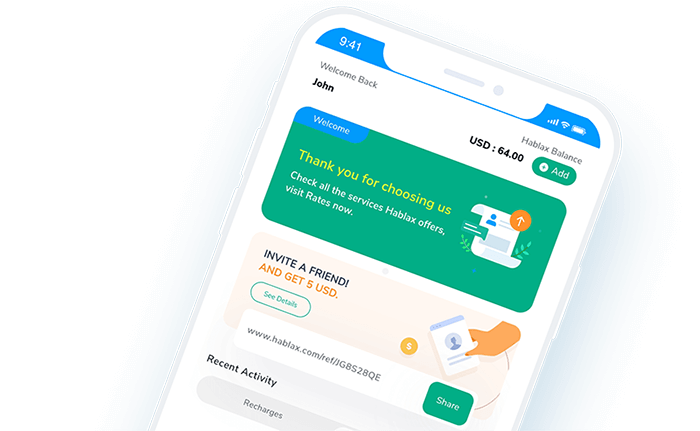
الأسئلة الشائعة حول Hablax في فرنسا، الخدمة والمشغل إذا كان هناك.
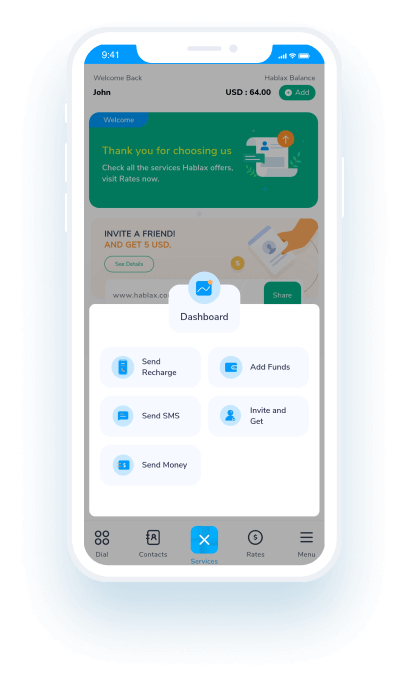
خدمة العملاء متاحة كل يوم من الساعة 10 صباحًا حتى 11 مساءً (بتوقيت شرق الولايات المتحدة) عبر المكالمات.